Latest Tips from MakeUseOf.com |  |
- Cool Websites and Tools [October 2]
- View Your Website’s Visitors’ IP Address & Keep Statistics
- 2 Simple iPhone Tips To Avoid Getting Work Done
- How To Make An “EXE” Installation File
- How To Make A Documentary Online That Will Spread Like Wildfire
- September Roundup – MakeUseOf Authors
- Clipfinder HD Finds Plays & Converts Internet Video Files
- The Incredible Free Manual For Every Mac User [PDF]
- Use Memoriser To Memorize Information Fast During Your Work Day
| Cool Websites and Tools [October 2] Posted: 02 Oct 2009 06:01 PM PDT
(1) Toxic Water – Interesting Google Maps mash up from New York Times, which lets you find out if there are any water polluters in your area. The application compiles data on more than 200,000 US facilities that have permits to discharge pollutants with the information on their compliance. Read more: Toxic Water – Shows Water Pollution Sources Near You
(2) ClipGenerator – Web application which lets you create cool looking music video clips containing your images and videos. There is no download or registration and the whole process involves three simple steps. 1 – Chose one of the music themes. 2 – Customize it by adding images or videos. 3. Generate video and receive it via email. Read more: ClipGenerator – Cool Personal Video Clip Creator (3) WebNotes – New toolbar that gives you the ability to add worthwhile sticky notes to web pages, highlight portions and save it to your profile. Basically, this tool is targeted at those who analyze and share the web such as researchers, power- web users or PR firms. Read more: WebNotes – Web Markup & Annotation Tool (4) Tungle – Web based service that makes sharing, publishing and syncing calendars across different platforms easier. It enables you to create schedules, sync it with your existing calendars like Outlook, iCal, Google Calendar etc. and add other attendees quickly. Read more: Tungle – Online Calendar Sharing & Scheduling (5) FindThatFile – Comprehensive file search engine which lets you find for all kinds of files on the internet. It has options like audio, video, bittorrent, compressed files, documents, fonts, software and more. Enter the keyword, select the option and hit search. It searches over 167 file upload services and 549 file extensions to give you accurate results. Read more: FindThatFile – Search Files On The Internet
These are just half of the websites that we discovered in the last couple of days. If you want us to send you daily round-ups of all cool websites we come across, leave your email here. Or follow us via RSS feed. Did you like the post? Please do share your thoughts in the comments section! New on MakeUseOf ? Get cheat sheets and cool PDF guides @ www.makeuseof.com/makeuseof-downloads/ Related posts | ||
| View Your Website’s Visitors’ IP Address & Keep Statistics Posted: 02 Oct 2009 03:01 PM PDT
If you already use any of the Google services, you can easily sign in with your existing credentials. The process of setting up your website with Google couldn’t be easier. You will be prompted to create a profile. A profile is basically a metaphor for a folder, where you can keep track of various aspects of your websites’ traffic. Each different domain will have its own separate profile. Select ‘Add Profile for a new domain‘ and enter your domain’s address and timezone. The next page will generate a bit of code that you’ll have to insert in the header or footer of your website’s template. You have to do this because you want to keep track of visitors across your website, not just the homepage. This way, no matter where the user navigates to (eg. mysite.com/secondpage), you will know about the total time spent, the pageview/unique visitor ratio and exit funnels.
How you add the code to your website varies dramatically – and requires the knowledge to manually access and edit your theme files. You probably set your own website up, so you must know how to do this. If you don’t know how, don’t panic, and instead search Google for ‘[service type] + edit theme OR Google Analytics‘. For example, ‘Wordpress edit theme Google Analytics‘. There are plenty of guides out there that will show you how to add this bit of code. In the latest version of the self-hosted Wordpress, I only need to click on ‘Appearance‘ in the sidebar, ‘Editor‘ and choose from the right side list ‘footer.php‘. As a golden rule, insert the code before the last ‘</body></html>’ tags. They’ve also got a lot of support material over at the help page, which you might want to check out if in doubt.
Twenty-four hours later and you’ve got the first taste of website statistics. Be prepared to spend the rest of the evening looking at various graphs of source locations, connection speed, ISP, browser capabilities, operating systems, browsers, time on site and more. After that, the only problem that could arise is that you’ll wish you could install a tracking code in your girlfriend, in order to be plot the ‘visitor loyalty’ chart.
If you want to view individual IP addresses of your website’s visitors you need to click on Visitors>Network Properties>Hostnames, from the right sidebar, as illustrated in the screenshot above. There you will see a list of IP addresses and how many times each has visited the website. This can prove useful if your site is being attacked (defaced, DDOS-ed, etc.), as you can determine who your attacker is, or at least his proxy. More views and information is accessible through the sidebar on the right: Visitors, Traffic Sources, Content and Goals. They’re pretty much self explanatory. The Visitors tab will contain information about – you’ve guessed it, the people who accessed your site. Traffic sources will identify who sent you traffic, be it a search engine, a referral or just organic. The Content tab will dutifully tell you how each page is doing when it comes to attracting eyeballs. Finally, Goals is used by e-commerce folks and companies to measure conversions, a fancy word for a sell. You should definitely spare a minute to check out the quite extensive page of articles about blogging tools. Did you like the post? Please do share your thoughts in the comments section! New on Twitter ? Now you can follow MakeUseOf on Twitter too. Related posts | ||
| 2 Simple iPhone Tips To Avoid Getting Work Done Posted: 02 Oct 2009 01:01 PM PDT
Everyone’s different and we have our very own limits — there are just so many hours of work we can do a day until we reach a point when productivity is shot to hell. That’s where these tips come in. They will buy you some personal time. Time to recollect, reorganize your thoughts and re-energize yourself before attempting to take on more work. Disclaimer: Admittedly, these “tips” are basically lies. White lies, if that makes you feel any better. So, remember that they are for — to buy you some personal time, not to escape working altogether. Use them wisely and don’t get caught. I’ll deny everything. Tip #1: Reply Emails From Your iPhoneThe iPhone has a great (not to mention unmistakeable) default email signature, “Sent from my iPhone.” Take away the “glamour” of bragging to everyone that you own an iPhone, the signature itself is actually a very convincing statement that you’re on the move and out of your office.
If it works out, your boss will have no choice but to accept the fact that you’re currently engaged with a client. Hopefully, the work will be delegated to someone else. Not to mention, the boss will be pleased that you actually took the time to check and reply to the important emails promptly even while you’re with a client. Other ideas include blaming power failures and computer issues to extend project deadlines.
Convincing? Let’s hope so. Use your imagination and come up with original excuses. Power cuts and computer issues aren’t going to last forever. And no, you don’t actually need to have an iPhone — sometimes, just adding the signature is enough to fool most people. Tip #2: Fake A CallHave you ever been stuck in a dreadfully boring meeting which you have absolutely no involvement in? You don’t need to be there, yet you should to keep up appearances or perhaps formality dictates that you should be present. Precious time is being wasted while work anxiously awaits at your desk. Fake calls are the perfect way to get you out. Download Fake Caller from Hot Potato [iTunes link] and install it on your iPhone. Launch the app and tap on Settings. Set the wallpaper to match your existing one, then choose a suitable caller image. Set the caller name to someone credible, choose from the Address Book or set it to “Unknown”. Choose a loud and obnoxious ringtone — I went with Old Phone and blasted that bugger. When you’re done, click on the Back button.
Here’s where a little planning comes in. Decide how long you want to wait until your phone goes off. I suggest setting the time delay to 1 minute so that your colleagues won’t remember that you were playing with your iPhone before it rang. When you’re ready to pull off the fake call, press the button. You’ll be presented with a fake home screen — don’t lock your iPhone or the screen won’t light up when the call comes.
Alright, place your phone somewhere and wait for it to go off. When it does, add some drama, search for it frantically and pretend to be apologetic. When you answer the call, there isn’t anyone on the other end but the call timer does appear. Look around the room as though to say, “Sorry, I have to take this.” Collect your things and leave. No one will stop you. On the contrary, they’ll be glad that you left so that they may get on with the meeting. Your supervisors wouldn’t ask you why you left — they know you got a call that seemed important. Inform them that you didn’t return because you couldn’t bear interrupting the meeting a second time. Mission accomplished. You left the meeting. Do it early so that you’ll have more free time for yourself. Like I mentioned previously, these tips only buy you a some time to take a break. You can’t expect to keep interrupting meetings or postpone project deadlines forever. If you really can’t handle your work load, talk to your supervisor. How do you get out of boring meetings or slip away when the job is getting on your nerves? I’m sure that there are a lot of great ideas out there, please do share with us! Image credit: ghindo Did you like the post? Please do share your thoughts in the comments section! New on MakeUseOf ? Get cheat sheets and cool PDF guides @ www.makeuseof.com/makeuseof-downloads/ Related posts | ||
| How To Make An “EXE” Installation File Posted: 02 Oct 2009 11:01 AM PDT
Have you ever wondered how those EXE files are created ? Well, there are a lot of software that can help you create install packages to distribute your software, and today we'll walk you through using one that has been been there on your Windows system all along. This unassuming utility is called iExpress and is (probably) the easiest utility you'll ever find to make an EXE file for your software. So, if you've ever wondered how those installation programs are created, how the “magic” happens during the installation wizard and how a simple single executable spits out hundreds of real useable program files, we'll answer that question for you today.
iExpress runs as a simple wizard and will ask you a couple of questions and based on your choices will generate the installer for you. The first question that you have to answer is if you want to create a new Installer or open an existing one. Since, this is (presumably) your first time using iexpress, we'll select the first option and click Next.
The next screen will ask you the type of package you want it to create. iExpress can create a package that runs a command after it unpacks all files to a temporary location, or only extract the files to a location that the user specifies. The first option is useful if you want to, for example, run a script to make changes to the registry before the user runs your program for the first time. There is a third option to create compressed files only but that is only applicable if you're distributing Active-X controls. iExpress displays a handy description below each option so you can read that if you're still not sure which about which option to select.
The next step is to give a name to the package that you'll create. Enter the name in the text box and move to the next screen.
This step will let you display a confirmation message to the user installing the application. If you want to display a message to your user asking for confirmation if he/she wants to go ahead with the installation, then type in a message in the text box provided and when you're done click Next.
Now, you will be able to select a license agreement which the installer will ask the user to adhere to. If you have a license agreement for your application, then type it in a text file and provide that here or else select the "Do not display a license" option and move on.
This is where you actually select the files that will be installed by the installer that you're creating. You can select as many files as you want here. Add files to the list by clicking on the Add button.
Now, you can safely move forward a few steps and keep clicking on the next button till you come across the Package name and options screen. This is where you select a name for the actual EXE file that gets generated and decide whether you want to hide the extraction process from your users or let them see all the gory details. You can also generate a log files for the installation process.
In the next step you can choose to create what iExpress calls a Self Extraction Directive file. This is needed if you want to later change some of the options that you chose and create another modified installer. Since, we don't want that right now, we'll choose not to create an SED file. That's it. iExpress will now go ahead and create an EXE file for you. Wasn't that easy? What other tools do you prefer to make exe files? Did you like the post? Please do share your thoughts in the comments section! New on Twitter ? Now you can follow MakeUseOf on Twitter too. Related posts | ||
| How To Make A Documentary Online That Will Spread Like Wildfire Posted: 02 Oct 2009 09:01 AM PDT
You just have to recall a few of the pathbreaking documentaries to realize that a well made one can give a blockbuster big studio film a close run for its money. Fahrenheit 9/11 in 2004, An Inconvenient Truth in 2006, Man on Wire in 2009 made us sit up and take notice. Did you know that Fahrenheit 9/11 grossed nearly $220 million plus worldwide? The budget that went into its making – a shoestring $6 million. The documentary did spread like wildfire sweeping a lot of awards in its wake. Michael Moore, its director was also ranked amongst the world’s 100 most influential people by Time in 2005, all the controversy notwithstanding. That's a serious wallop from an art form that doesn't receive so much of the limelight. Or just think of The Inconvenient Truth and recall what it did for the image of Al Gore as a champion for the environment. The World Wide Web is perfect fit for documentaries. The documentary format lends itself to the apolitical, censor free and free nature of the web. The web is a great place for the beginner to not only watch but also to host and spread a documentary. So how does a beginner begin learning how to make a documentary that will not only be popular but also would be a rage?
Feel the passionDo you have that fire in the belly? If you don't, don't even bother reading ahead. A good documentary is reworded passion. The good thing is that if you are really gung-ho about a subject, you can make a documentary out of it. Even if you love washing elephants, you can make one on that – call it 'A Day in the Life of an Elephant'. Watch good documentaries (and also the bad ones)That's natural. We learn by watching those who have done it before us. Everyone has a different style and it's always wise to observe what works and what doesn't. Like movies, documentaries also look better in big screens. But then, like movies, you can watch them on the internet too. Aibek's post on The Best Places to Watch Documentary Movies Online gives you sites like PBS Frontline, Surfthechannel, FreeDocumentaries and torrent sites like OneBigTorrent which has a documentary category. Some other worthies to check out – Check out these three lists for some best mentions – The HomeworkHere's where all the fun ends and you will have to roll up your sleeves. You have decided to make a documentary…but on what? The first golden rule again is to choose something you are passionate about. An interesting theme and your passion will take care of the matter behind the chatter. Choosing something which you are familiar with is also a shortcut to reduce time spent on research and thus saving on costs. The second golden rule is to offer a unique viewpoint…something which is not run of the mill. Making a great documentary is not only about telling an interesting story but telling it in a standout way. Perhaps, an idea will gradually start to take seed and germinate. So now it's here where we start to look at a few online resources which will tell you all about the basics of making documentaries. After going through the nitty gritty, it will be left to your vision and craft to add ‘Great’ to your documentary. A Few Online Places to Learn About Documentary FilmmakingAbout.com
Jennifer Merin's documentary guide is a good starting point for beginners. Here's what her bio says,
The guide covers what's hot in the world of documentaries, goes over the basics like documentary terminology, lists the who's who of the documentary filmmaking world and recommends what to see. YouTube
Why not? The YouTube documentary playlist features about 45 how-to videos from professionals about aspects of documentary filmmaking. You can start on how to prepare for a documentary and end on an instructional on the distribution rigmarole. The videos are short (about 1min to 3min) and could give you valuable insights from experts. The Independent Magazine
The link is the online data bank of nearly 30 years worth of The Independent Film & Video Monthly magazine. The digitizing is still in progress but you can still access a lot of relevant articles on documentary filmmaking. For example here's a nice one on developing a story for a documentary. Then there's Doctor Fernanda Rossi helping out with sage advice on independent filmmaking. The D-Word
It's not the dirty word but just a worldwide community of documentary professionals. Registration is free and it gives you a look into point of views expressed on the business, creative, social, and technical aspects of documentary filmmaking. A meeting place of 2,000 documentary professionals makes it a good platform to learn about the craft. DocumentaryFilms
The online documentary resource site has been created by lovers of the genre. It has a kitty of information on documentary films and articles covering various aspects of documentary films. Directory listings of films are festivals give ready info. The community forum is also worth the effort of joining as it has loads of advice on all aspects of the craft. Cinematography.com
This one is a message board that deals with the visual part of filmmaking. It's a meeting place of nearly 22,000 members from amateurs to professionals who speak light and camera. You can seek answers to a lot of your technical questions here. Taking the Documentary OnlineYou have made your film, polished it and now it's ready for a debut. Even ten years back you wouldn't have been able to get your video off the ground without a professional pitch and cash. The internet has been a game changer. A sea of free hosting options (even if you think beyond YouTube), free ways to create a viral promotion campaign, online submission to film/documentary directories are just some of the ways to launch your documentary. Here are a few ways to spread the word and hope for a wildfire…
To create interest, create teaser trailers with high production values which are long enough to pique interest and short enough for rapid streaming. Teaser trailers are perfect for sites like YouTube, DailyMotion and MetaCafe. It can also be embedded in social profiles and passed around. Most online documentary hosting sites (including the ones mentioned earlier) make submissions as easy as a log-in and upload. What's important is putting it in the proper category and tagging it exactly. There are also sites like IndieGoGo which gives an online platform for fundraising, promotion and discovery. Kevin Spacey's TriggerStreet tries to showcase fresh filmmaking and writing talent. We forget that most online video hosting sites are social sites too. Most of them like YouTube allow contact with other users and lots of mutual appreciation. Watch out for sites like Filmaka.com which have monthly competitions for the best submissions. Disposablefilmfest is another one you can try out if exposure and a Nokia N95 phone as a prize aren't too little for you. Define your audience and design a catchy email with a pointed subject line and relevant info. Ask for honest feedback and request for the good word to be circulated. Message boards of online movie sites like IMDB have long threads on specific genres and documentaries is one of them. Talk away and plug your film. Here's a Google Directory listing of online film communities in PageRank order. Film lovers are probably the entire world population and every social site has its own dedicated group. Facebook has about 20 with the largest having 2,400 plus members. A blog or an interactive website can serve as a permanent home for the documentary (and your future projects). You can document the behind the scenes making and your ideas behind the documentary. Don't forget to look into keywords and SEO for the website so search engines can index it. If you just want to spread the fire around for free, P2P networks like BitTorrent are viable alternatives. Indie film festivals offer a platform for the enterprising filmmaker. An online service like Withoutabox from IMDB could be a great promotional vehicle. That's it! This was a pretty long post but in the end it's far from a formulaic approach; because the art of making a film can hardly be condensed in 1,500 words. Though, if you are really enthused about making your documentary there's no better place than the web today…to watch…to learn and to promote. And if you have already taken the leap, let us know how you approached it. Did your documentary spread like wildfire? Image Credit: Artshooter Did you like the post? Please do share your thoughts in the comments section! New on MakeUseOf ? Get cheat sheets and cool PDF guides @ www.makeuseof.com/makeuseof-downloads/ Related posts | ||
| September Roundup – MakeUseOf Authors Posted: 02 Oct 2009 08:01 AM PDT
As per monthly tradition, MakeUseOf published a great and informative PDF manual. The Awesome Internet Guide to the Movie Addict by Saikat, teaches you everything you’ll need to know about watching and downloading movies as well as online resources to read up more about them. Simon Slangen is our PDF Manual Editor, so if there are any subjects you would like to see turned into a downloadable PDF manual, enter your ideas in the comments below or send him an email at simon@makeuseof.com. You may also find the past manuals here. Finally, we resurrected our Facebook fan page! We’re glad to announce that we’ve gathered close to 400 new fans since the middle of September. The fan page gives us the opportunity to interact with our readers (that’s you), listen to your suggestions and/or complaints and feature some of the most interesting articles from MakeUseof. We also provide our fans with “Sneak Peeks” — articles due for publication the following day. Be one of the privileged ones and join us on our Facebook fan page today. Onwards to October! Karl – Ask The Admin Use S4ve.as to Store and Share Your Files For Free & Auto-Delete Them Afterwards Saikat – The Things I Do Dr.Web LinkChecker – Scan Files Before Download (Firefox) Ryan – BetterContent How To Submit Reality TV Applications Online Simon – Wombat Labs 3 Websites To Publish & Share Your PDFs Online Guy – Extreme IT 5 Best Sites for Free Tattoo Designs Varun – Tech Crazy Ditch Repetitions & Automate Your Work With Blaze Application Launcher [Win] Jeffry – Super Subconscious How To Rip & Convert A DVD Movie For Your iPod (Mac Only) Jackson How to Upgrade to Snow Leopard & What You Should Know [Mac] Tina 6 Most Hilarious & Fun Science Websites Mahendra – Skeptic Geek 12 Solid Tips To Enhance Your Twitter Reputation Dean – Ten Amp Talk 5 Useful Websites For Photographers Stefan – The Tux Geek Tokbox & Etherpad: Potential Google Wave Competitors, Available Now Jack – Jack Cola Play Monopoly Online with Other People using World Streets Angelina – Nothing Major How To Turn Gmail Into A Multitasking Machine (Part II) Tim L – timmyjohnboy How To Easily Share Links on Twitter with TBUZZ John 7 Alternatives to SparkNotes & CliffsNotes for Book Summaries Paul – You’re Stupid, I’m Not 6 Great Free Weight Loss Resource Sites Tobias – Tobias Verhoog How To Easily Update Firefox Portable Israel How To Make A Video Tribute With Animoto Grant – GrantBlog How Installing an Active X Control Can Open The Door To Hackers Eyal – ProductiveWise Readtwit – Turn Links in Twitter Tweets into an RSS Feed Benjamin – Trifutec Clonezilla – Free Advanced Hard Drive Cloning Software Jason K – Third Error DeSmuME – A Free Nintendo DS Emulator to Play NDS Games On Your PC Did you like the post? Please do share your thoughts in the comments section! New on Twitter ? Now you can follow MakeUseOf on Twitter too. Related posts | ||
| Clipfinder HD Finds Plays & Converts Internet Video Files Posted: 02 Oct 2009 07:01 AM PDT
There are some video portal aggregators that allow you to search multiple sites at once. Likewise, there are various sites that allow you to download videos, convert those video files and play them offline and on your computer. ClipFinder HD combines these functions under one roof. It’s a stunningly beautiful and innovating desktop application by Ashampoo that does everything you’ve ever dreamed of, and so much more. ClipFinder HDClipFinder HD is not Ashampoo’s first try at making a great piece of software. In the past, they’ve launched a multitude of applications, ranging from burner suites to Windows optimization tools. So chances are you’ve already had your hands on a piece of their software. What’s out of the ordinary here is that Ashampoo normally charges for their software. It’s like The Joker said: “If you’re good at something, don’t do it for free”. Does that mean this software doesn’t fit Ashampoo’s regular quality label? – absolutely not. So, as much as it pains me to say, I’m not a hundred percent sure ClipFinder HD will stay free in the future. If you want to ‘unlock’ Clipfinder HD beyond the 10 day trial you initially get, just give your email address and you’ll be mailed a working serial code. You won’t need your registration ‘afterwards’, so you might want to use a disposable email account to avoid any unwanted mails.
ClipFinder HD is an intuitive desktop application that allows you to search, stream, download and even convert video files from numerous (read: fifteen) different internet video sites. If you’re as fed up with the hundreds of download-from-YouTube sites, and want a real application that’s got the stones to try some innovation, ClipFinder HD might be for you. Intuitive InterfaceAs you saw in the YouTube demonstration above, ClipFinder HD has an incredibly flexible and highly intuitive interface. You can pan and scan over a vast landscape of thumbnails like you’re using Google Earth, and flick through them with the graphical beauty of Cooliris.
If you want, you can limit your search to one or more of the video portals. Initiate multiple search queries at the same time, and view them in different tabs. Once you get the hang of the Clipfinder HD interface, you’ll feel like the coolest kid on the block, and you’ll definitely wonder how you ever survived browsing in the past. Stream, Download and Convert Video Files | ||
| The Incredible Free Manual For Every Mac User [PDF] Posted: 02 Oct 2009 06:19 AM PDT
Gone are the days when Macs were only considered valid ‘office’ computers. These days, Macs are the slick icons of the design and music industries — and now they’re also spreading to the general consumer market. But even though Macs are an overall reincarnation of simplicity and user-friendliness, most people – whether they are computer initiates or have been working with Windows their entire life – need a little help getting started. Jackson Chung, devoted Mac writer and Assistant Editor on MakeUseOf, decided to do something about it. He immediately retreated to his Apple-cave and has been working tediously on MakeUseOf’s Incredible Mac Manual ever since.
This slick, sixty-odd paged monster is based on Snow Leopard – the latest release of the Mac OS X operating system – and tells you everything you need to know about Mac. Jackson supplies you with numerous tips, tricks and free applications. Get the hang of the interface and discover what your Mac is really capable of. This release is presented to you by MakeUseOf, with no cost and no strings attached. Download the The Mac Manual now in PDF to enjoy it from your desktop, or read it online via Scribd.com. If you enjoyed this free eBook, be sure to check out our other PDF releases! Related posts | ||
| Use Memoriser To Memorize Information Fast During Your Work Day Posted: 02 Oct 2009 05:01 AM PDT
We all have facts, account numbers, phone numbers, birthdays and even work-related material that we need to to memorize fast and remember easily without wanting to commit ourselves to a mental institution. I have tried many different methods and the flash card is usually the best. We have covered other flash card applications in the past but this is different – it runs on a schedule and starts up with Windows. Did I mention that it is awesome? Well it is! Let's check it out. I downloaded the 779KB file in a few seconds and ran it. It installed quickly with a few clicks of the next button. And then I was greeted with this screen:
The setup seems pretty straight forward. It is a very easy interface as you can see above. There is a place for questions, answers, score and schedule. I am going to start by adding a new question. I am going to do this by hitting the New button. Yes it is that simple!
We see that we are able to fill in the Question field with our question, The answer field we will fill in our answer and there is a drop down menu for category that will only have one option to start with. You can see how I filled it out below:
At first I could not figure out how to change the category. I guess it was too easy for me because it turns out you can change the category by simply typing in the field. This is a great way to separate your items such as work and personal or by subject like technology, languages, math etc… Once you have a bunch of questions and categories they will be displayed like this:
Next let's take a look through the applications settings before we start our first quiz…
As I said before, you can set it to start with Windows. Here is the place to do it. You can also set the Escape key to minimize the application and double click to edit questions. You can have the application beep at the scheduled time or tweak the notification window. Now let's get to quizzing! I hit the Start button and I was off… It scheduled my next question for 5 minutes from now. An icon popped up, I clicked on it and chose quiz… Then my question popped up.
I entered the answer correctly and then:
It scheduled the next question for 5 minutes from then. Nice! I am going to master this program and with it – memorize everything I need to memorize. This is going to be a HUGE help to me in my day to day job and my life. Do you have a favorite application to help you memorize random information? We would love to hear about it in the comments! Related posts |
| You are subscribed to email updates from MakeUseOf.com To stop receiving these emails, you may unsubscribe now. | Email delivery powered by Google |
| Google Inc., 20 West Kinzie, Chicago IL USA 60610 | |


 There’s no debate whether or not our online activities are tracked, they most surely are. It’s not even a single party that keeps the score; your ISP, website owners, advertisers and NSA know the reason you switched to Private Browsing Mode yesterday at 22:12. If the cool kids are doing it, why shouldn’t you? Here’s how you can get to ‘know’ your website’s visitors IP address.
There’s no debate whether or not our online activities are tracked, they most surely are. It’s not even a single party that keeps the score; your ISP, website owners, advertisers and NSA know the reason you switched to Private Browsing Mode yesterday at 22:12. If the cool kids are doing it, why shouldn’t you? Here’s how you can get to ‘know’ your website’s visitors IP address.



 Let’s face it, there are times when we need to take a break from work. The article title may sound devious but don’t get me wrong, I’m not advising you to be a bum at work. No, that’s not the point.
Let’s face it, there are times when we need to take a break from work. The article title may sound devious but don’t get me wrong, I’m not advising you to be a bum at work. No, that’s not the point.


 We all download software from the Internet or install applications off a CD or some other media. While some companies decide to just distribute their applications packaged in zip files, most of them use some form of an installation program, which is usually an EXE – Executable file – that runs you through a series of steps to install the said software on your machine.
We all download software from the Internet or install applications off a CD or some other media. While some companies decide to just distribute their applications packaged in zip files, most of them use some form of an installation program, which is usually an EXE – Executable file – that runs you through a series of steps to install the said software on your machine.







 Documentaries are meant to be eye-openers. Three adjectives underline any documentary – insightful, informative and illuminating. It is entertainment of course, but usually of a more sober kind. It may not have the glamour of a soap or the razzmatazz of a music video, but be assured that documentary lovers have given the medium a niche of its own.
Documentaries are meant to be eye-openers. Three adjectives underline any documentary – insightful, informative and illuminating. It is entertainment of course, but usually of a more sober kind. It may not have the glamour of a soap or the razzmatazz of a music video, but be assured that documentary lovers have given the medium a niche of its own.





 We’ve been busier than ever! We outdid ourselves and published 180 articles in September 2009. You would have probably missed out on a few articles so, we’ve summarized the month’s publication for your reading pleasure. We’re continually taking on new and exciting writers — watch out for more fresh articles and ideas in October.
We’ve been busier than ever! We outdid ourselves and published 180 articles in September 2009. You would have probably missed out on a few articles so, we’ve summarized the month’s publication for your reading pleasure. We’re continually taking on new and exciting writers — watch out for more fresh articles and ideas in October.![0155_pagebox[1]](http://www.makeuseof.com/wp-content/uploads/2009/09/0155_pagebox1.jpg) These days, everyone lives and breathes internet video. However, you can be damn sure you’re missing out on a part of the fun when you’re restricted to the use of only one site.
These days, everyone lives and breathes internet video. However, you can be damn sure you’re missing out on a part of the fun when you’re restricted to the use of only one site.

 Perhaps it’s due to the general popularity of the iPod and iPhone, or a result of their hilarious advertisement campaigns, there’s no denying it – Macs are gaining popularity.
Perhaps it’s due to the general popularity of the iPod and iPhone, or a result of their hilarious advertisement campaigns, there’s no denying it – Macs are gaining popularity.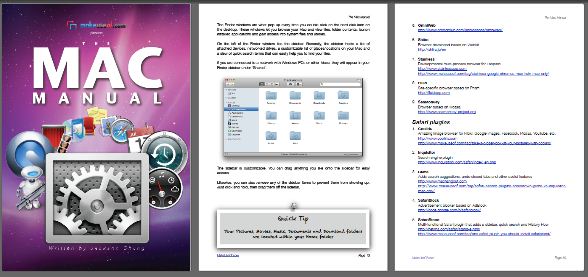
 Do you have a good memory? Short term, long term? I don’t. I have a horrible memory and forget important details all the time. Except for IP addresses, subnet masks and other networking items that are burned into my brain!
Do you have a good memory? Short term, long term? I don’t. I have a horrible memory and forget important details all the time. Except for IP addresses, subnet masks and other networking items that are burned into my brain!






No comments:
Post a Comment